As Teleread readers will know, I’m a fan of audiobooks, for the many options they bring you to stretch out your book time, and enjoy great prose in other situations and ways than just onscreen or on the page. And recently, I’ve also had a massive backlog of new titles to review. So I decided to combine the two and plough through my review pile via audio.
For this, I chose to explore the text-to-speech (TTS) functionality on my favourite EPUB e-reading app, Bookari. TTS is only available on the Premium version of the app, but in my view, it’s worth the upgrade for that alone. As an Android diehard, of course, my experience is only with the Android version of the app rather than the iOS version, but I can say it’s been pretty satisfactory.
Bookari Premium uses the Adobe Reader Mobile SDK to provide TTS functionality for titles in EPUB2 and PDF formats. For EPUB3 titles, Bookari manufacturer Mantano informs me, there is an option to switch to Readium, but given the prevalence of EPUB2 titles on the market right now, this may not make much difference to many readers. The TTS features is accessed through a “Listen” icon at the bottom of the screen, which brings up options including reading speed, volume, pitch, etc., as well as a choice of available languages. (I find UK English works far better for me than US English, as it happens.) Once engaged, the TTS readback scrolls straight through the book, even with the screen dark, until stopped.
How good is it? There are some weird glitches, such as periodic words being spelt out letter by letter rather than as a whole, but overall the experience is more than acceptable. This particular TTS implementation is still somewhat monotonous and robotic, but this is ostensibly due to Google’s own standard system voices, with third party packages and add-ons like IVONA or SVOX apparently able to deliver far better results. And I haven’t come across any instances of words being actually misread, or of lags – the system will cope with whatever speed is comfortable for you. Furthermore, it digests fixed-layout PDFs every bit as well as EPUB format texts, which is quite something considering how irritating these sometimes are to read onscreen. As of now, in fact, I’d rather “read” text-only PDFs as audiobooks using Bookari Premium, instead of tackling their layouts onscreen.
Of course, this is still not as good as dedicated audiobook recordings. And Amazon’s TTS at its best still has the edge over the RMSDK in terms of closer-to-natural speech. But Amazon TTS isn’t available on the Kindle Android app as standard. Unless you own a Fire tablet or are happy with the TTS of older Kindle ereaders, EPUB and PDF are likely to be your default formats for TTS. And Bookari Premium handles them more than satisfactorily. I have not tried the new basic Kindle model with TTS, although I understand that the related navigation commands are not optimal for the sighted.

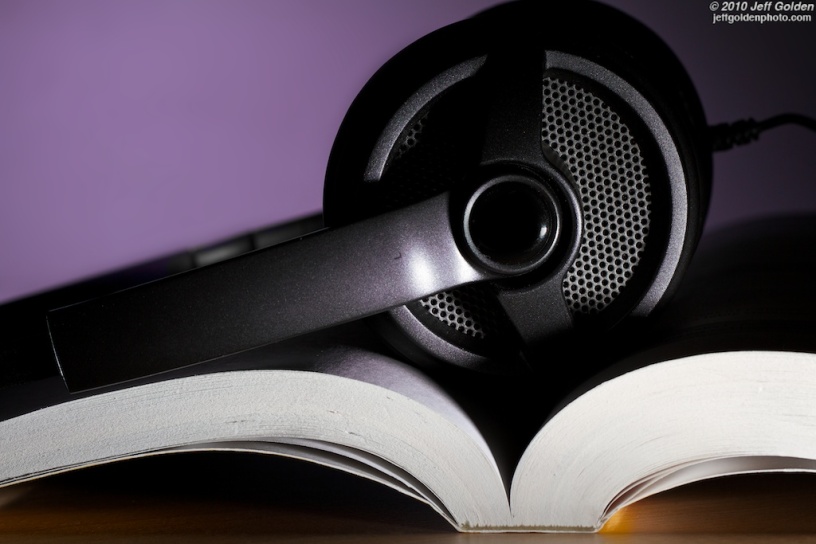
@Paul: Nice post! Consider the Peter voice within Acapela. One of the best Android voices yet. Go to http://www.acapela-group.com/ and choose UK English in the upper left corner (at least if you’re accessing the site on a desktop or laptop). Then look for Peter. I’d be curious how you and others reacted. If you want to buy him, get the Acapela speech engine at https://play.google.com/store/apps/details?id=com.acapelagroup.android.tts&hl=en . Peter is one of the options available. Total costs could be $5 or $10. Well worth it! – David
LikeLike
I make almost daily use of Ivona voices to do TTS via MoonReader+. They are much better than the stock voices for either Android or Kindle TTS. (I’ve tried Acapela voices too, and agree that some are quite good.)
Something to consider: I find it really improves the experience to choose a voice with an accent different from your own and form the people around you. Every TTS voice will have slightly “off” pronunciation of many vowel sounds. If you expect a voice to speak English like you do, those vowel colorings can become quite annoying. But if you already expect the voice to have different vowel colorings due to an accent, anything additional due to the TTS is much less noticeable.
LikeLike