Late last night, as I stepped out the door to release some fully charged Lime scooters, I noticed a courier package waiting on my porch. I opened it up to discover a review unit of Kobo’s very latest e-reader, the Forma, due to hit stores in a couple of weeks. I haven’t had a whole lot of opportunity to play with it, what with my day job and such, but I’ve been very impressed with what I’ve seen so far.
I’ll try to go into more detail about the reader in a later post, but I figured I should go ahead and get my first impressions down right away, before interest dies down. So here are my thoughts.
For starters, the operating system seems to be basically the same as the one that powers the Clara, which I reviewed a couple of months ago. I haven’t noticed any significant differences in the way the reader operates; it seems to have all the same features, the same fonts, the same greater adjustability of font size and weight than the Kindle offers, the same editable configuration files, the same space-wasting page footer that can be removed via a little judicious config-file editing, the same night reading mode that tints the screen orange, and so on. Indeed, I could just copy and paste large portions of my Clara review here, and they would be equally valid.
So, instead, I’ll try to go over some of the biggest differences.
You Can Never Be Too Rich…Or Too Thin
The Kobo Forma has to rate as one of the thinnest e-readers I’ve ever used–or at least, most of it does. Like the Kindle Oasis, it has an asymmetric design featuring a thicker “spine” with page-turn buttons, which can be used ambidextrously thanks to the device’s built-in orientation gyroscope. But the rest of it is less than a centimeter thick.
Although I say the thicker spine design is “like the Kindle Oasis,” it actually harkens back to some of the earliest ereader designs. The Rocket eBook also had a thicker spine, with page-turn buttons, and so did a few other LCD e-readers of the day. This shape largely went by the wayside as early e-ink designs focused on flat, symmetrical tablet shapes, but it’s come back in recent years. While I don’t have any experience using the Oasis, I have to say the Forma’s version feels natural in my hand; the added heft on the spine side makes it easier to maneuver the rest of it. It’s easy to use one-handed, or to place my other hand along the other edge to hold it in both.
And this reader is so light, it’s almost unreal. Holding it honestly feels like I’m holding something out of a science-fiction movie–a nearly weightless display panel capable of displaying a hardcover page’s worth of print. And yet for all its lightness, it doesn’t feel cheap, like the RCA Voyager II tablet did in comparison to the Fire—it’s compact and dense enough that it actually has a good heft for its size.
Living in Screen Real Estate

The other huge difference is the reader’s huge 8″ screen. Here it is side-by-side with the Kobo Clara, displaying the same text at approximately the same font size and weight. Look at how much more of it there is on the Forma!
This is a reading experience akin to what I had reading ebooks on the Onyx Boox Max 2, only nowhere near as heavy and bulky. It’s like a hardcover book’s page, in comparison to the smaller readers’ paperback equivalents. The funny thing is, I never really noticed how cramped those smaller readers can feel until I was presented with so much screen space to show so much more text at the same font size.
Another difference from the Clara is, of course, the gyroscopic screen orientation detector, which will flip the page so it’s upright whatever way you hold the reader. Ebooks can be read in any of the four orientations, but the reader’s menu page only displays in portrait mode. This means, of course, I can hold the e-reader and turn pages with whichever hand I feel like at the time.
The display isn’t perfect—some graphics-heavy books, like the Bloom County comic strip collection EPUBs, seem to give it trouble. No matter what I did, I couldn’t figure out any way to get the Forma to display the Bloom County ebook I was reading without chopping off parts of the strips. That seems like a definite drawback for an ereader that hails from the land of digital manga comics (and will have a 32 GB version available in Japan).
More to Come
I’ll give some further impressions after I’ve had the chance to play with this reader a little more, and explore some of its more esoteric features. But based on my first impressions, my opinion of it is about the same as that of the Clara. It’s probably a better e-reader than the Amazon equivalent in terms of reader features and customizability. It does suffer by comparison for not having access to the Kindle ecosystem, but that need not concern people who don’t use the Kindle ecosystem.
If you only care about reading ebooks bought from Kobo, checked out from compatible public libraries, or that can be converted into DRM-free EPUB or kEPUB, the Forma could be a great choice. I’m not sure I would necessarily pay $280 for it, but I’m certainly happy to have and use this review unit.
Suffice it to say that, when it comes to taking a position, pro or con, I am definitely pro Forma.

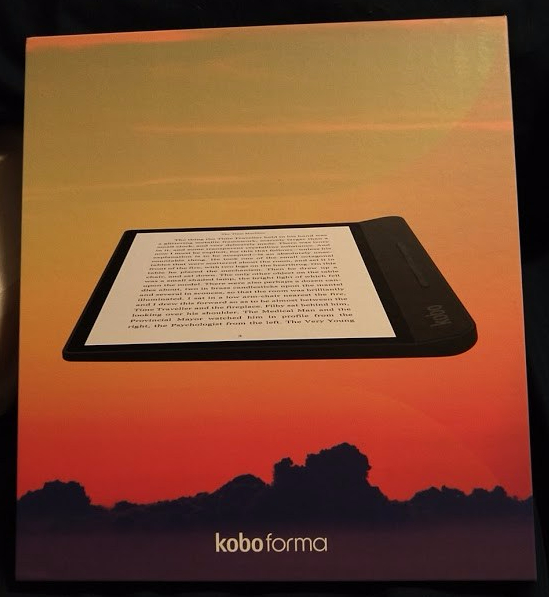
It’s definitely borrowing some ideas from the Kindle Oasis playbook. But they went even bigger with the 8″ screen; the Oasis is 7″. Looks like a good option for people who aren’t tied into the Kindle ecosystem. I am tied to Kindle so I’m going to keep my Oasis.
You have to be a pretty serious e-reader user to justify a device that costs this much. (My #1 use case for the Oasis is reading during my daily travels on public transit. I’m using it for an hour or so per day, and it’s much more pleasant than reading on my phone because of the e-ink display and larger screen.) But the premium readers are a worthwhile step up if you are one of those people.
LikeLike
My two requirements for an e-reader are incredibly hard to find and the Forma hits both:
1. Page turn buttons; and
2. Front light that can go from blue light to warmer colors with no blue light.
The only other one I’ve found so far is the Nook Glowlight 3, and while I love it when it works, it rarely seems to do so. I primarily read side-loaded files and the Glowlight 3 just does not know how to handle them long-term. Number one issue is the Nook suddenly becoming unrecognizable on my PC so you can’t even load files on there without doing a factory reset.
In contrast, the Kindle OS is a dream to work with, but problem: no Kindle exists that has a front light with no blue light. I have a current gen Paperwhite because I couldn’t resist the white coloring and responsive OS, but no buttons and no option to have non-blue light.
So imagine my surprise when I googled “e-reader with page turn buttons and warm light” and discovered that Kobo was releasing an e-reader in two days. Two days! What luck. But sweet baby Jesus look at that price tag. :O!
I’ve never tried a Kobo and despite the price tag, I’m willing to take a look if it means a zippier OS with page turn buttons and warm lighting. Looking forward to reading your follow up review.
LikeLike