On the WordPress control panel’s statistics display, a few particular TeleRead posts are, without fail, listed among the top-five most-visited day in and day out. Those posts are the ones explaining how to tweak Amazon’s inexpensive Fire tablets to work more like plain-vanilla Android tablets—adding the Google Play utilities and changing the launcher away from the Amazon-content-plugging default. Apparently the first thing many people do on getting a Fire is immediately figure out how to make it less Fire-like.
The Google Play utilities are so much better than anything else (with the possible exception of the Fire’s Silk browser, which is really pretty good) that the reason to install them is obvious. But it’s also easy to see why one would want to install a new launcher. The default Fire launcher is great if all you want to do is browse the various books, movies, music, and apps available to you through the store—but its usefulness for organizing and finding applications you install is distinctly second-rate. It doesn’t support widgets, or even have a separate app drawer of its own.
LauncherHijack, Hijacked
It seems Amazon has finally taken notice of how dissatisfied people are with the default launcher. It has responded, not by improving the basic Fire launcher as one would hope, but by trying to block people from changing it. This morning on starting my Fire HD 10, I found a pop-up message saying LauncherHijack had been blocked on this device—and indeed, even after a reboot, it was no longer working. It no longer even appeared in the list of apps. I was back to the plain old Fire launcher again.
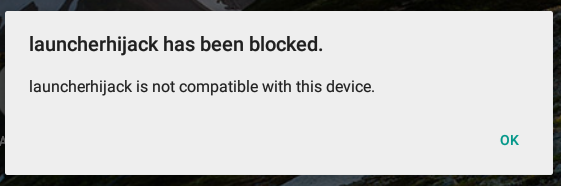
A quick rummage through Google found an XDA Developers Forum thread explaining the matter, and it turns out that Amazon’s method of blocking the app was laughably simple. All it did was block any app with the specific name “LauncherHijack” from running. Fixing it was as simple as renaming and rebuilding the app using Android Studio—and the identical app with a new name (renamed “Launcher Hijack,” with a space in it) runs on my Fire just fine. (The thread has a link to the rebuilt app, or you can simply download Android Studio and the original LauncherHijack and rebuild it yourself; it’s apparently simple enough that you don’t have to be a programmer to do it.)
A discussion thread on the LauncherHijack release site notes you can also use a program called AppCloner to make a renamed version of the original LauncherHijack app.
The Simplicity of DRM
But when you get right down to it, a lot of technological protection measures are just like that—designed to stymie average users but not do a thing against anyone even slightly technically inclined. Just look at Kindle and Adobe/Nook ebook DRM—it’s been cracked for years, and the crack is even automated to drag-and-drop by a popular Calibre plug-in. But with only one exception, no Kindle/Adobe/Nook store has ever (as far as I know) done anything to try to block that DRM cracking—and even the one exception came when Amazon changed the Kindle file format to one that Calibre didn’t properly handle at the time (another of our most-popular posts, by the way). Interfering with DRM cracking was just a side-effect, and one that was soon sorted out. Any store-bought or library-checked-out ebook using those forms of DRM can still be cracked and kept as easily as dragging and dropping by someone who is tech-savvy enough to install Calibre and the plug-in.
(Apple’s iBooks DRM has, as far as I know, largely gone uncracked, but that’s probably as much because few people bother to buy Apple ebooks—so there’s little demand for such a thing—as it is because Apple keeps the DRM updated.)
Apparently, it’s just not worth it to these ebook stores to pour funds into updating their DRM; the margin on books is thin enough already that spending that kind of money would be unprofitable. Keeping average users from cracking DRM is apparently good enough for them—they have said they just want to “keep honest people honest.” (Never mind that saying makes about as much sense as “keeping tall people tall.”) It seems that few enough people are technically inclined, compared to the vast mass of unsophisticated parents and grandparents who are the Kindle’s main target market, that it wouldn’t be cost-effective to block that tiny percentage. (And having worked phone tech support for a couple of years, I can readily believe how technically inept the average person is.)
(Not that it would really matter if they did keep trying to defeat the crackers. Even in the movie industry, where enough money is involved that it’s worth it to keep updating Blu-ray DRM continually, all they really accomplish is giving an ongoing revenue stream to DRM-cracking firms like Slysoft/Redfox, who can thus sell lifetime subscriptions to their DRM-cracking tools.)
The Fire Launcher and Amazon’s Revenue
And that brings me back to Amazon’s laughably simple block for LauncherHijack. Clearly, they’re aiming at people who were just savvy enough to read my original post and download an app, but not savvy enough to work out how to rebuild the app with a new name. (Or to use Google to locate someone who did.) Probably the only reason it even bothered is that kind of change also costs almost nothing at all. I suspect it’s the same method used to lock out any actual malware whose name is known, to protect Fire owners from having their device messed up or their personal information stolen.
It’s easy to see why Amazon would want people to keep using its launcher. It makes the Fires available so cheaply precisely because they’re meant to serve as a gateway to all the digital content Amazon sells, and the media-pushing launcher is Amazon’s way to promote that content. Amazon probably doesn’t have any reason to try to prevent people from installing Google’s apps, as long as they do it themselves so Amazon doesn’t have to pay through the nose to license the app suite from Google—but changing launchers is cutting into Amazon’s revenue stream, or so the company seems to believe.
The question is, are launcher changers cutting far enough in that Amazon will be moved to spend more money on a deeper technical solution to try to lock in its launcher so you would have to root to break its grip? Judging by the number of hits our article gets every day, an awful lot of people are frustrated with that launcher and want a more Android-like experience, so I suspect that a deeper technical measure will be required to stop them from switching away. Of course, if they try that, there are plenty of Android hackers out there who will try to find another workaround…and so the inevitable arms race will begin.
But at least for now, it’s still possible to change launchers on your Fire using a technically trivial workaround. And I have little doubt many people will continue to do so
If you found this post worth reading and want to kick in a buck or two to the author, click here.


Chris,
The reason why Apple’s DRM has never been hacked (I haven’t found a hack to it either, and I’ve looked pretty hard) is not because “few people bother to buy Apple ebooks” or “Apple keeps the DRM updated.” It’s because the DRM was designed in the first place to meet Hollywood requirements and then retooled for iBooks.
Hollywood studios’ content protection chiefs evaluate DRMs way more rigorously than book publishing people ever have done. (Some of them are former technology architects of DRMs themselves.) Hollywood learned its lesson from the DVD and Blu-ray days. None of the five major DRMs for downloads and streams that have been blessed by Hollywood have been hacked, at least not in any consumer-accessible way.
LikeLike
Screw Jeff Bezos and his Amazon techies. I own 2 Fire HD 8 tablets and if I want the Google Android experience on them, I paid for them and I’ll do what the hell I want with them. Furthermore their little block was indeed laughable. Got around it in under 5 minutes using AppCloner. Thanks for your article Chris and continued success.
LikeLike
A few days later 16-05-2019 and amazon have removed the navigation tools at the bottom of the page unless you delete launcher hijack. Isnt this hacking. If so its illegal in Europe. Who will challenge Amazon in the courts?
LikeLike
Navigation tools at the bottom of which page?
LikeLike
At the bottom of the screen there is a left pointing arrow, a small circle and a small square for navigating around the system. Amazon have removed these and to get them back you need to uninstall launcher hijack. Without them you cannot go back to an earlier page or go back to the start screen. When I uninstall ed hijack, amazon automatically downloaded the os from scratch
LikeLike
That’s odd, because mine are still there. I’ve posted about it to the forum thread…
LikeLike
And it was almost 48 hours before Launcher Hijack was updated to work again.
LikeLike
Has anyone been able to make the Microsoft Launcher work around this Kindle launcher block? I’d like to use this launcher so I can continue to monitor and limit her device usage.
LikeLike