Granted that Bluetooth keyboards don’t have any direct connection to ebooks, they are nonetheless an important key to making better use of the tablet that you might have gotten to do various things that include e-reading—such as, for example, going to a picturesque spot to write something that might one day become an ebook.
I’ve reviewed a number of such keyboards for TeleRead, in fact: these models by AmazonBasics and Anker, as well as an Anker keyboard cover for the iPad Mini; Julie reviewed a keyboard by Inateck, also. Which provides me with all the excuse I need to review another, because I think I’ve finally found the nearly perfect Bluetooth tablet keyboard: the Epomaker GK68XS.
I picked it up basically on a whim, when I ran across the Kickstarter funding the project in a Facebook advertisement. The design of the keyboard intrigued me, so I shelled out the cash. Some weeks later, it finally arrived, and I found it was even better than I’d hoped.
A Portable Full-Sized Mechanical Keyboard
Imagine a keyboard, with full-sized, full-travel keys, such as you might use at your desktop computer. This is a mechanical keyboard, with Gateron mechanical switches that provide the crisp, clicky, tactile response that you just don’t get from a membrane keyboard. Just for fun, give it LED-backlit keys with multiple programmed color patterns.
Then shave off all the unnecessary keys, and shove the keys that are left together into a perfect rectangle. Give it Bluetooth, a rechargeable battery, and the ability to use a USB port for charging or to act as a tethered USB keyboard—and you’ve just about got the GK68XS.
In my review of the Anker keyboards, I remarked on how they felt almost like a real laptop keyboard. Well, goodbye, Anker—this Epomaker keyboard feels just like a desktop keyboard, because it more or less is one. It’s a pleasure to type with, and the keys make that marvelously old-school clicky sound that you get from no other other kind of keyboard in the world. The 1900 mAH battery has a decent lifespan, especially if you leave the backlights off. (Which I usually do; the backlights are cute, but not really all that useful; unlike my desktop Redragon mechanical keyboard, the keytops aren’t transparent to let the light shine through, so it just shines around the edges and doesn’t actually make the keys themselves easier to see).
When I ordered this keyboard, I went with the cheapest possible options—the plastic case and Gateron switches. (I went with Gateron Blue, because Blue is the clickiest, and I wanted a keyboard loud enough that you can hear me typing in the next county.) It ended up costing $95, which isn’t at all bad for what I got. (But that was the Kickstarter price; the price for the equivalent model now is $105, which is still quite good. And since I had to pay shipping, too, you’d actually pay a little less than I did if you got it through Amazon Prime.)
The keyboard came packaged with a USB cable, an optional segmented replacement space bar (which I’m not really interested in using; I never really got into segmented space bars), Apple-style control keycaps that can swap in for the Windows-style ones that it uses by default, a switch puller tool, and three replacement switches.
I was intrigued to note that instead of micro-USB, this keyboard uses the same USB-C port as recent smartphones. This is nice, since that means the plug won’t wear out quite as easily as micro-USB. Another nice thing is that the replaceable switches mean it’s effectively future-proof. If a key stops working, I can just yank and replace the switch, and be able to go right on using the keyboard instead of having to replace it with another.
Also, although I haven’t fiddled with it, I understand that the keyboard’s drivers include options for reprogramming key functions, lighting patterns, and so on. It all seems a bit beyond me; I’m happy enough with the keyboard just as it is that I’m not sure I want to risk messing something up by meddling with things that are beyond my ken. But folks with a greater interest in technical matters might find even more to like about the keyboard when they look into all the ways to customize its on-board software.
The Perfect Key Layout

I must admit, I love the way this keyboard is laid out. It includes nearly every useful key from a standard desktop keyboard, with very few compromises. Not counting numeric keypad, the only keys it’s missing are the F keys, Print Screen, Scroll Lock, Pause/Break, Insert, Home, and End. It does have the arrow keys, Page Up, Page Down, and Del. And amazingly enough, nearly every one of the keys is just about where you would expect to find them on a desktop keyboard, so your long-accustomed typing muscle memory still works. All those keys are miraculously packed into a perfect rectangle with no wasted space whatsoever. The entire surface of the keyboard is all keys.
The only key they had to move to an odd place was the tilde/reverse apostrophe key, which couldn’t go to the left of the 1 because that was where Esc had to go. Thus, they moved it between +/= and the backspace instead. This is really not a bad compromise, given that it’s not a key one usually touch-types anyway. At least they were still able to keep the key on the board; some other compact keyboards have to consign it to a Fn chord.
And, of course, all the keys they had to remove are still accessible via chording with the Fn key to the right of the space bar. Fn + 1 through +/= will produce F1 through F12, for example; Fn + various other keys will access the missing Print Screen, Scroll Lock, etc. In this way, it can be used with a laptop or desktop computer at need. If you’re just using it with a tablet, you probably wouldn’t even notice the missing keys.
The keyboard’s Bluetooth can pair with up to three devices simultaneously, and can switch between devices using Fn + Z, X, and C. While I’m working my day job, I will keep my Fire 10 and my Fire 8 side by side on my tablet stand on my work desk with the keyboard in front of them, so I can have two different “windows” open and can swap back and forth between them at need. The Z, X, or C will light up to remind me which device I’m using at the time.
A Couple of Drawbacks
The keyboard isn’t completely perfect. One minor drawback is that the keycaps don’t have the Fn key chords marked on them. You have to memorize the ones you want to use from the pamphlet that came with it, and hope that you don’t lose the pamphlet. I did ask in the comment section of the Kickstarter if they could make a set of keycaps with function chords printed on them, and they said they would keep that in mind when they made additional sets of keycaps available for purchase.

Another potential drawback is that the keyboard is a little bigger than a regular slimline Bluetooth keyboard like the Anker. It’s not that much wider and it’s actually not as tall—but it’s considerably thicker, being over an inch deep at the back. This could cause problems trying to fit it into a tablet case or bag that only has room for a slim keyboard not much thicker than the tablet. Still, that’s not a problem for me; I’ll just power it off (by holding Fn + Tab) and throw it into a backpack to tote it along. It’s a little heavier than the slimmer models, too, but not overly so; it’s perfectly comfortable on my lap if I need to type from there.
But On The Whole, I Love It
This marvelous little keyboard finally makes it fully possible for me to write just as comfortably on the go as I can at home. No longer do I have to sacrifice the luxurious response of mechanical keys for Anker’s chicklets. Now typing wherever I am is just as much a delight as typing on a full-sized keyboard.
The version of the keyboard I have, with the plastic case and Gateron switches, can be ordered from Amazon.com for $105 with speedy Amazon Prime shipping. You can also order from Epomaker’s own website with some additional options available, though shipping will cost extra from them and I don’t know how long it will take them to ship it to you.
If you are considering getting one, you may first want to look over this article on the various switch color differences to help you decide which switch you want to choose. Although the article is about Cherry switches, Gaterons are very similar and their colors correspond.
If you order from the Epomaker website, note that there are more options to choose from, some of which raise the price. For example, changing from Gateron to Cherry switches costs an extra $14, bringing the keyboard’s base price from $105 up to $119. (Gateron works just fine for me, but depending on how you feel about them, the extra cost for Cherry could be worth it to you.) You can also pay $60 more to get a metal rather than plastic case, if you want that extra durability.
(If you do order from the Epomaker site, make sure you choose the right model! Only the GK68XS model is wireless Bluetooth; the $10-cheaper model without the S is just a wired keyboard.)
All in all, my search for a good portable Bluetooth keyboard is now over, because I just don’t think they could get any better than this. With the GK68XS, my tablet stand, and my Fire 10 tablet, I can now write comfortably anywhere.
If you found this post worth reading and want to kick in a buck or two to the author, click here. Also, if you purchase anything via one of the Amazon links in the post, Amazon may pay me a small percentage of the amount you spend.

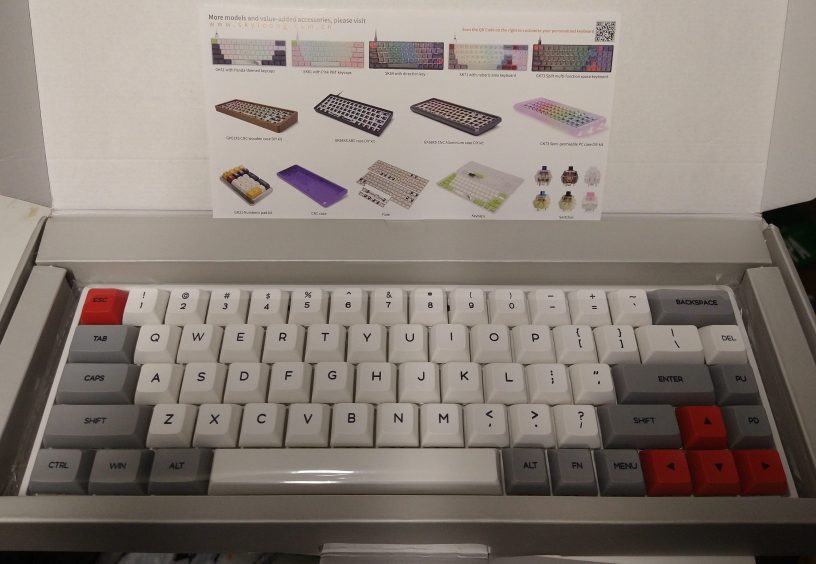
That keyboard may be perfect for YOU. But it will be hell for the people around you because of those clicky keys, which have no business on a keyboard that is used on the go where other people may be nearby.
LikeLike
A fair point, though people who are concerned about that could choose one of the quieter switch colors.
Anyway, in the era of COVID-19, even when I’m typing somewhere public, people don’t tend to be all that close nearby.
LikeLike
I would miss the 10 key number pad. But it’s far better than those little nonmechanical keyboards. I could never get up to speed on those. Also if folks around you object to the noise, they can move. Not a bad solution.
LikeLike
I’d miss it too, on a desktop. But I don’t need to enter numbers that much on my tablet.
LikeLike
Yeah, it doesn’t have the Fn key chords marked. Also, difficult to replace all keycaps for this board for an affordable price.
LikeLike
They are standard Cherry MX-style keycaps. Lots of replacements available from lots of sources. You can get caps with translucent legends to make the backlighting more useful.
It’s true that you’ll probably have to buy a set of keycaps with more than you need, because there aren’t a lot of options for this specific keyboard layout. For the most part the caps from a standard 104-key layout will work (with lots of leftovers) though you might have to use substitutes for one or two keys or keep the originals for those keys if the profile matches.
LikeLike